Adding Scripts to SQL Server Project
Adding SQL Scripts:
Right click on the folder structure that you want to create the script and choose appropriate script option to add,
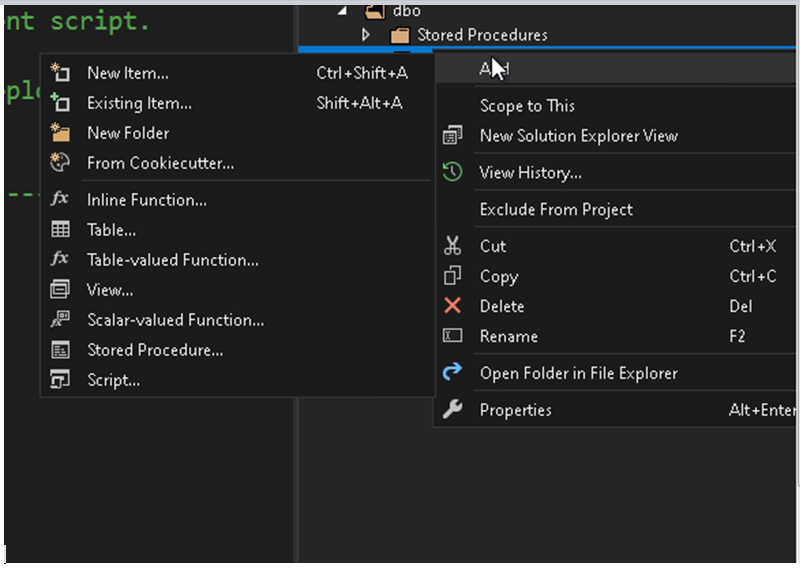
Added 2 Tables and 1 Stored Procedure to the dbo schema,
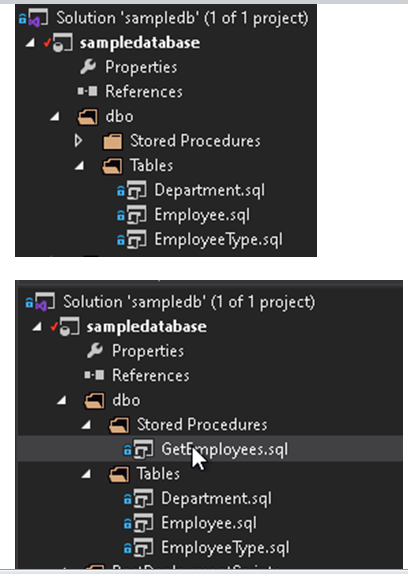
Adding Post-Depolyment Script:
Often we need to add seed data to tables.
This can be achieved using post-deployment scripts.
Note: Make sure to have only one post-deployment script per project.
Below is the way to add post-deployment script,
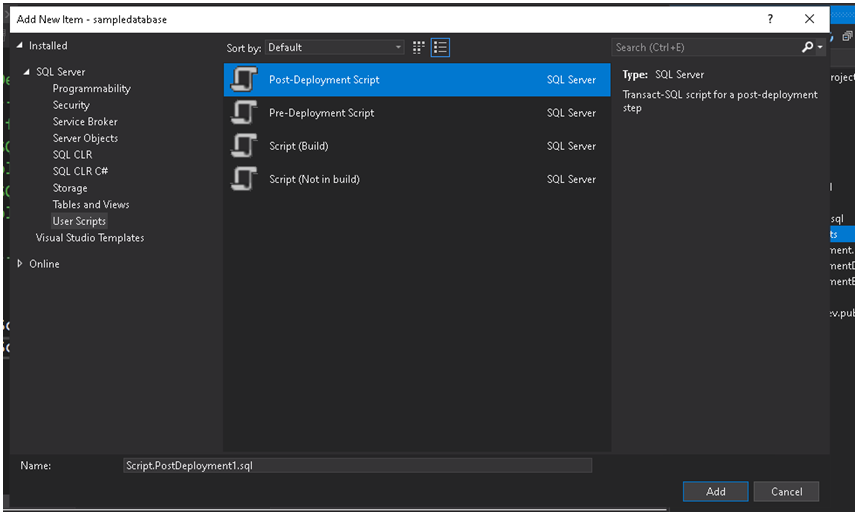
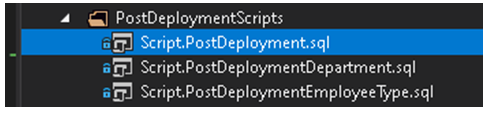
Once the Post-Deployment script is added, you can add your seed data directly to this file, but this will not be clean.so the recommended option is add a file with your data and reference that file in Post-Deployment script as below,
:r .\Script.PostDeploymentEmployeeType.sql
:r .\Script.PostDeploymentDepartment.sql
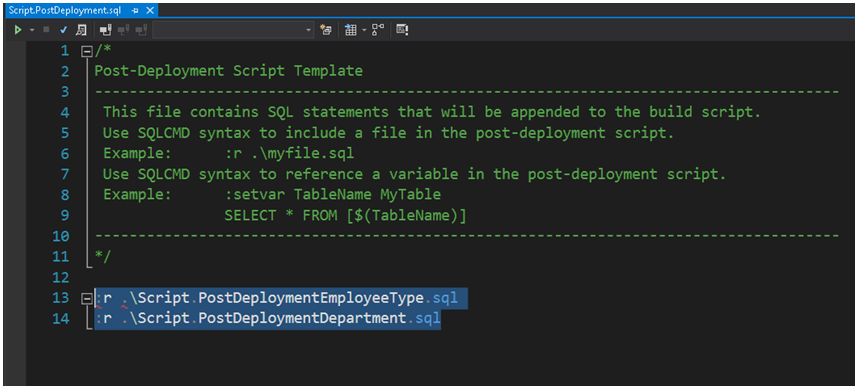
Finally you successfully added your scripts to project and next post we will see how to create a schema compare file and publishing the changes to target database.