SQL Server Project Publish
This blog explains how to publish SQL server project changes to target database.
You can refer here to create a SQL server project.
Publishing Changes:
Right click on the project and select 'Publish'
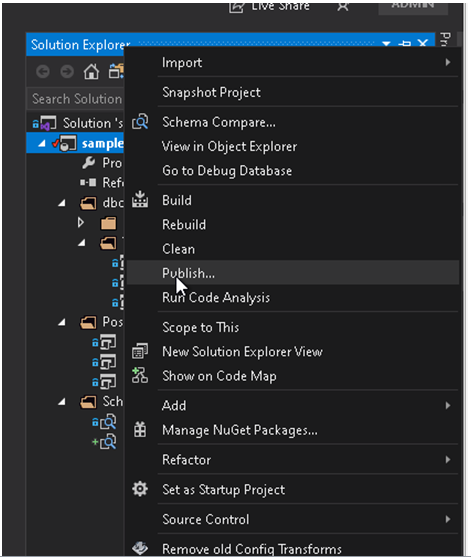
On 'Publish Database' window fill the information as shown below and here localdb has been choosen.
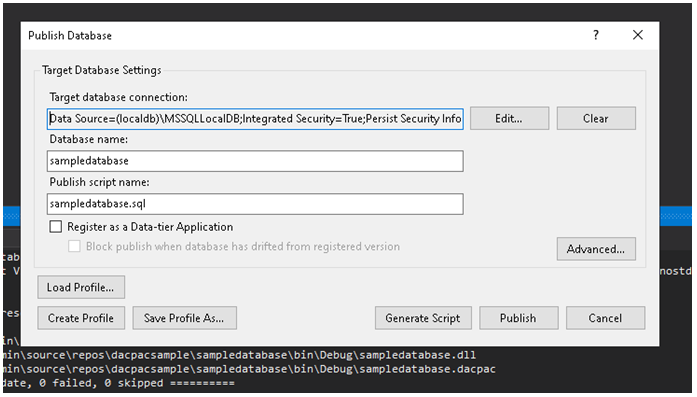
Click on 'Generate Script' button to generate the script which you can run manually on the database or click on 'Publish' to directly publish to the database
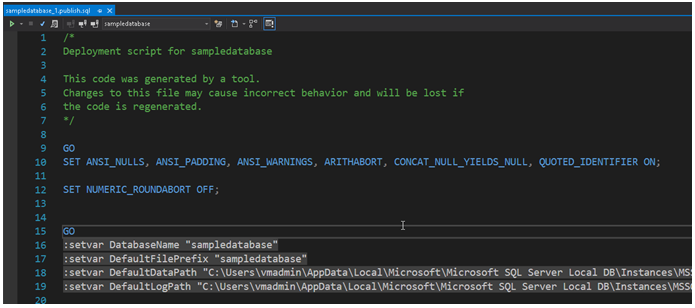
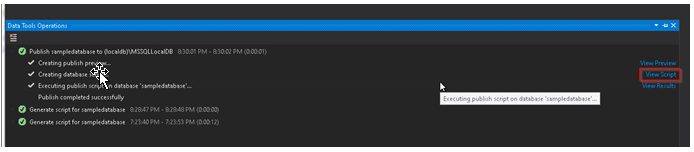
Now you can see your changes on the database
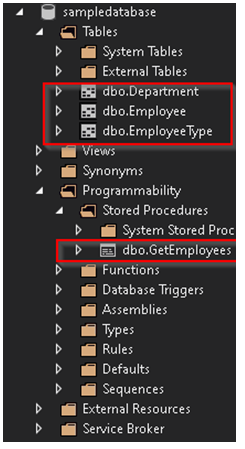
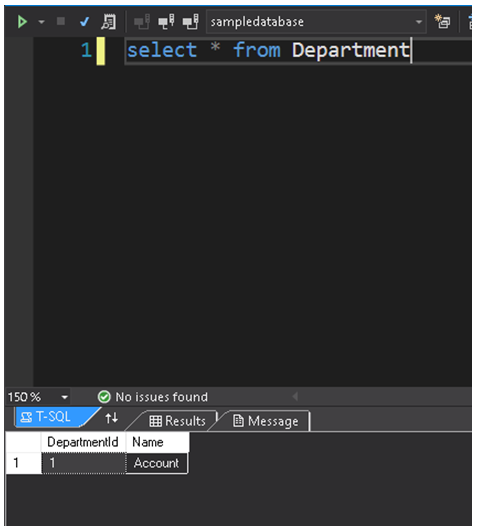
This is how you can publish SQL server project changes to a target database.